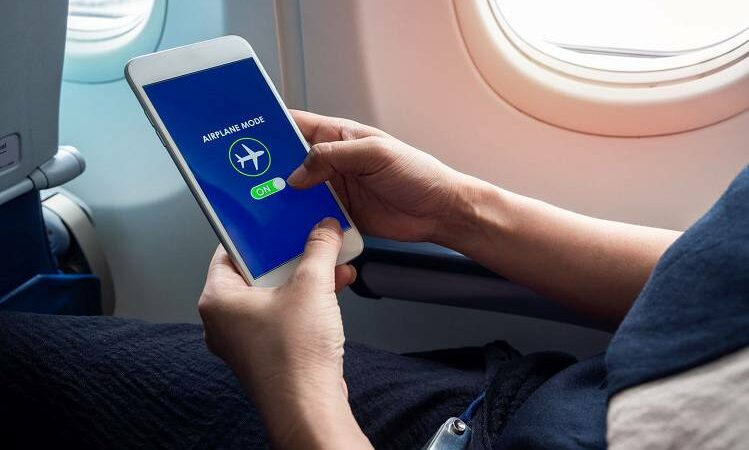On smartphones and other portable devices, there is a setting called “aeroplane mode” (sometimes called “flight mode,” “offline mode,” or “standalone mode”). When activated, this mode disables all analogue speech and digital data services when implemented properly by the electronic device software author. It does this by suspending the device’s radio-frequency (RF) signal transmission technologies (such as Bluetooth, telephone, and Wi-Fi).
Because most airlines prohibit the use of equipment that transmits RF signals while in flight, the mode has this name. In aeroplane mode, it’s typically unable to make calls or send texts, however certain smartphones let you dial emergency services. The majority of gadgets let you keep using email clients and other mobile apps to write text or email messages. Once aeroplane mode is turned off, messages are kept in memory for later transmission.
While the gadget is in a pseudo-airplane mode, Wi-Fi and Bluetooth can be turned on individually if the aircraft’s owner permits it. However, both transmitters and receivers are required to receive calls and messages, even when not replying to them. Receiving RF signals (such as through radio receivers and satellite navigation services) may not be hindered by aeroplane mode.
When a device is in aeroplane mode, its transmitters are turned off, which lowers power usage and extends battery life.
KEY FACTS
- Wi-Fi and Bluetooth connections are suspended when a device is in aeroplane mode.
- Devices cannot access the Internet, receive SMS, or make calls when in aeroplane mode.
- According to the FAA, switching gadgets to aeroplane mode on board a plane reduces the chance that it will interfere with necessary aircraft communications and equipment.
HOW TO ON AND OFF AEROPLANE MODE
Users of Android devices should open the Settings app, select Network and Internet, and turn on and off Aeroplane Mode. By selecting the aeroplane icon in the control centre or heading to Settings and switching Aeroplane Mode on and off, iPhone users can toggle aeroplane mode on and off.
- 5 Smart Tips to Simplify Your Retirement Planning Journey - November 25, 2024
- SZA Announces New Song Coming Before the Year Ends - November 25, 2024
- FIFA collaborates with Mythical Games to launch the free-to-play soccer game ‘FIFA Rivals’ on mobile - November 25, 2024