If you have an extensive movie collection, you might wish to share it with other home networking devices. Here’s how to make your own personal Netflix using Plex.
Via time, streaming services have gained popularity since they offer tonnes of information that can be seen anytime you want and is streamed over the Internet. While many consumers purchased DVDs and Blu-ray discs, streaming services like Netflix, Amazon’s Prime Instant Video, and even Apple TV Plus provided content without the initial requirement of purchasing the physical media.
While streaming services may have large content libraries, their content selection is limited. There can still be gaps in what they offer even if you signed up for numerous streaming apps to receive the greatest selection of content.
Due to license or other legal concerns, some DVD and Blu-ray collections may not even be available on any streaming services. If you already have a copy of the TV series or movies you want to watch, it may seem like a waste of money to sign up for many streaming services, if only for the convenience of being able to view them wherever and whenever you want.
A long-established software platform called Plex could be the answer to this problem.
Plex streaming
Over time, Plex has developed into a one-stop shop for streaming entertainment, offering customers a huge selection of no-cost TV series and films to watch on their devices. However, its other feature that lets customers build their own personal streaming service is perhaps what makes it more well-known.
Users of Plex can build a server from their computer, a network-attached storage device, or another data store on their network on a much smaller scale than the major competitors. You can then stream content you store on that server to your local screen whenever you want using apps for the iPhone, iPad, and other devices.
Although streaming is typically done through a local network, if you’re away from home or the network, you might also stream from the server to your device.
Because it allows you to utilise Plex on more hardware than a more constrained feature like Apple’s Home Sharing, multi-device support is crucial for Plex. Transcoding can make sure that the stream is as suitable as it can be for the viewing device you intend to use.
Even though initially setting up the Plex server could require a lot of work, especially if you have a sizable video library, it might end up being the haven of entertainment you’ve been looking for.
Plex is mostly cost-free
The majority of the Plex service is free, however a Plex Pass is available for $4.99 per month, $39.99 per year, or $119.99 for a lifetime pass. There are many things you can utilise, though, that are free.
The Plex Media Server must be installed, the Plex web app must be used, the ad-supported Live TV on Plex service must be used, and live broadcasts must be viewed using a suitable tuner and antenna connected to the server. All versions of the Plex apps designed for devices other than mobile devices, including as set-top boxes like the Apple TV, gaming consoles, Windows PCs, and Macs, can also be used.
Without making a one-time, $4.99 in-app purchase per device, mobile apps, specifically those for the iPhone and iPad, will only pay for a one-minute preview.
The in-app purchase requirement is removed if you choose to pay for the Plex Pass, but you also get access to additional features. This includes the ability to invite other Plex accounts owned by family members to stream material from your server, as well as the ability to skip TV show intros and watch trailers and extras for content in your library.
Advanced capabilities including hardware-accelerated streaming and transcoding, HDR to SDR tone mapping, and music-related functions like loudness levelling and acoustic analysis are also made possible.
Those who want to invest a lot of time and money in Plex might choose to get the bundle. However, you might be better off making an in-app purchase if all you need is simple streaming to your iPhone and iPad.
Legal aspects
Laws all across the world normally permit you to do that if you have developed content that you want to share with others. The idea is to control the material, perhaps by making your own videos.
The legality of removing the content and serving it to yourself via a different medium gets murky when it comes to other mass-produced content by media corporations, such as movies and TV series purchased on physical CDs. In fact, depending on the nation you’re in, the act of ripping the content alone may be illegal. even for individual use.
The fact that creating something like a Plex server by filling it with material necessitates first obtaining that content adds to the issue. Piracy is obviously not a legal choice for this, leaving ripping as your primary legal option in the grey area.
That is, provided it is just used at home and is not made available to anybody else. The same goes for renting or borrowing actual discs for the same reason, as doing so would amount to pirating on your own platform without paying the rights holders.
The legal defence, on the other hand, is that consumers have a right to a “backup” of their data and material, much like in other aspects of computing, and that ripping for use on a user’s Plex server would be viewed as fair given the legal grey area. It is typically accepted to be acceptable as long as a copy of the media was honestly purchased and kept in some form.
Before setting up a Plex server, AppleInsider advises readers to make sure they are in accordance with local regulations governing home media storage and backups.
Naturally, AppleInsider won’t be covering the idea of creating the backups due to the legal implications of doing so and will assume that the topic is covered via Google-Fu.
Servers for Plex Media
You need to set up a server and clients in order to construct your Plex system.
The software that Plex employs to host the content on your selected PC is called a Plex Media Server. The actual server can be in many various shapes and sizes because it is a cross-platform system, but it usually needs to be a computer with the processing power to handle transcoding and storage space to hold any video you wish to broadcast.
That implies that you could make use of a surplus Mac mini, an old Windows PC loaded with extra discs, a patched-together Linux computer, or many other things. For Macs, you at least need one that is running macOS 10.9 Mavericks and has an Intel Core i3 or comparable.
At the time of publication, Plex Media Server is available on Apple Silicon Macs, but it only supports Rosetta 2. As of June 26, 2022, it is unknown when the final version with Apple Silicon compatibility would be released.
A network-attached storage (NAS) device might be offered if your home network is more complicated. If you have a tonne of media to save or don’t want to use your desktops’ background processing power for streaming, this might be your best option.
We’ll assume you’re installing Plex on your Mac for the purposes of this post.
Setup Plex Media Server on a Mac:
- To manage your Plex Media Server and to stream content, sign up for a free Plex account on the Plex website. Utilize the website to follow the procedure.
- Install on your Mac the Plex Media Server. Place Plex Media Server in your Applications folder after extracting the download.
- Start the programme. A new icon will be added to the Menu bar. It will offer to move itself for you if you haven’t already moved it to the Applications folder.
- On first launch, Plex will launch its Basic Setup Wizard in a new browser tab. Your Plex account will need to be verified first.
- Giving the server a memorable name and deciding if you want to “access my media outside my home” are two things that the Basic Setup will ask you to configure. Click Next after entering these.
- Create libraries for “Movie,” “TV Show,” and “Music” based on the stuff you want to see.
- If the library type you want isn’t already set up, click Add Library, choose the type, give it a name, and then click Next. Then click Add Folder, choose the media folder, click Add, and Add Library.
- Click Next and then Done to finish once all libraries have been listed.
After that, the server will search the chosen library folders for content and add any items it finds that can be seen by users of the server. Plex will periodically rescan for new content, so don’t worry if you haven’t added anything to the folders yet. You can do that later.
As long as you still have things in the library folders and they have been scanned, you are essentially finished at this step. Simply download the Plex client app on the device you wish to view from, log in, choose the appropriate server and library, then choose and begin viewing the content.
There is still work to do
Setting up the server is just one aspect of the process. The second, and presumably more time-consuming and laborious, step is to transform the content into a form that Plex can comprehend.
While Plex can sometimes display your media perfectly in the app by using metadata, it still needs to know what kind of content it is in order to see it. In order for the metadata magic to start working, each file must be renamed and archived in the libraries using a specified name format.
By doing this, any confusing issues with the collection’s viewing will be resolved, including the proper title and movie poster being displayed. For instance, you can’t just call a Batman movie “Batman” and assume Plex understands that you mean “Batman Begins” rather than “Batman And Robin.”
Using a specified format that contains IMDB numbers for movies and season and episode numbers or dates for TV series, you may name and arrange your content using Plex’s support pages. For example, you can divide your movie and TV show folders.
Although most of the work is done manually, you can find applications through a short Google search that claim to be able to rename information appropriately automatically on your behalf.
In order to avoid having to manually start the server on a backup machine all the time, you might also manage other aspects of the server, such as setting it to Open at Login. Other factors, such transcoder settings, plugin activation, or task scheduling to happen at off-peak hours, can be adjusted to a great extent, but that is something the reader should explore more.