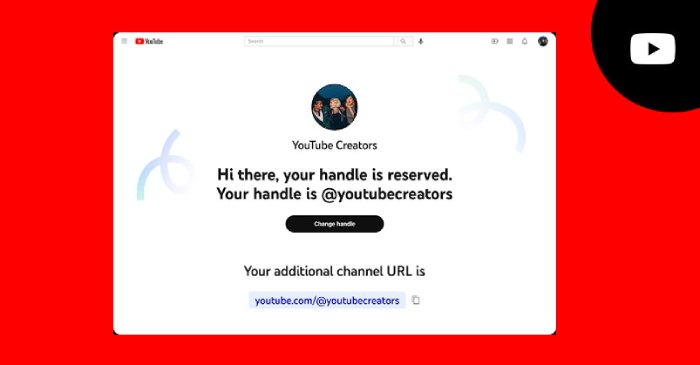On its streaming service YouTube, Google is getting ready to roll out the @ Handle function. Users would be able to interact and locate creators in new ways thanks to this functionality. Via the upcoming weeks, YouTube says it will progressively roll out the option to select a handle for all channels. When this happens, producers will be notified in YouTube Studio and via another email. Starting on November 14, if the creator hasn’t already chosen a handle for the channel, YouTube will automatically assign one, which the creator can modify via YouTube Studio.
What does “YouTube handle” mean?
It is a brand-new method for YouTube users and creators to discover and interact with one another. Unlike handles, which are distinct and begin with the “@” symbol, YouTube channels cannot share the same channel name. Take @youtubecreators, for instance. They are concise channel identifiers that exist independently of the channel name. The handle will be added immediately to the channel’s URL. YouTube.com/@youtubecreators, as an illustration.
When is a user able to select a handle?
Handles are now being added to all channels on YouTube. You will be alerted in YouTube Studio and via email once you can select a handle. After then, you have till November 14 to decide on a handle. If you don’t select one by then, YouTube will choose one for you.
If your URL is customised, its unique part will serve as your handle. However, you can choose a new handle or utilise the automatically created handle if you do not have a personalised URL or if you like to chose something else. Be aware that occasionally your selected handle might not be available, but you will still be given the chance to choose another.
How do you select or change a handle?
- Open the YouTube app on your device and go to youtube.com/handle.
- Click on Choose Handle or Change Handle after selecting the account.
- To determine whether your preferred handle is available, select one of the suggested handles or provide a custom handle in the area provided.
- Click Confirm selection after locating a free handle.
How does it help?
It is simple to determine whether you are interacting with the correct person/channel/creator or not because the handles serve as unique identifiers. It enables users to tag accounts in videos and locate the appropriate YouTube channel. Even if they are not on YouTube, you may use handle to drive people to your channel. You can advertise your channel on various social media websites and platforms with the aid of the URL.
YouTube has removed the requirement of 100 subscribers and made handles open to all users. The shorts tab, search results, comments, and mentions will all contain it. It will be displayed next to the channel name on the channel page.
- Tiger Woods Announces Openly He’s Dating with Trump’s Ex-Daughter-in-Law - March 24, 2025
- Want to Remove Your 23andMe Data? Here’s How to Do It - March 24, 2025
- NCAA DIII Swimming & Diving 2025: Denison Men & MIT Women Win Championship Trophy - March 24, 2025